If you ever had a GST certificate made, if you have lost the GST certificate, if you do not even know the GST number, then how will you find and download the GST number first, today we are going to learn.
GST Number Search By Pan Number
To know the GST registration number, you must have access to your GST account. Once, you have the GST Portal account details, follow the steps given below:
STEP 1: Open the GST India portal https://www.gst.gov.in/
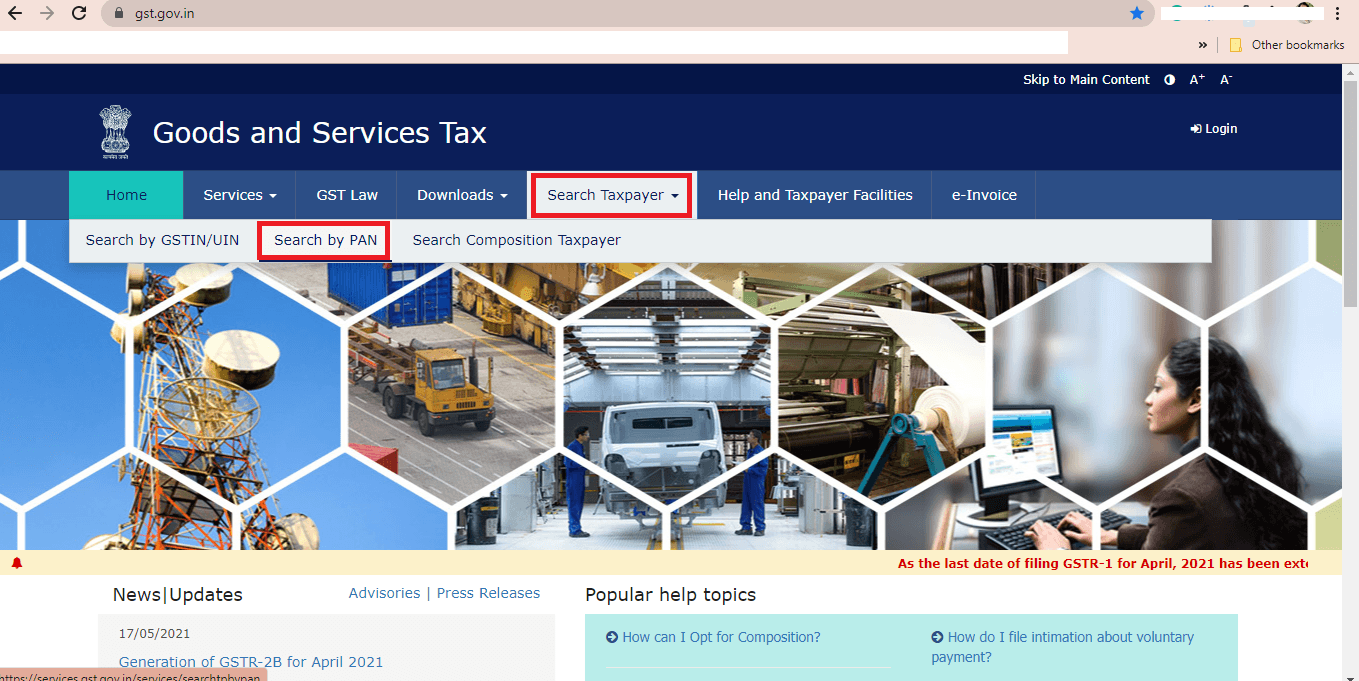
STEP 2: Click on the Search Taxpayer –> Search by Pan
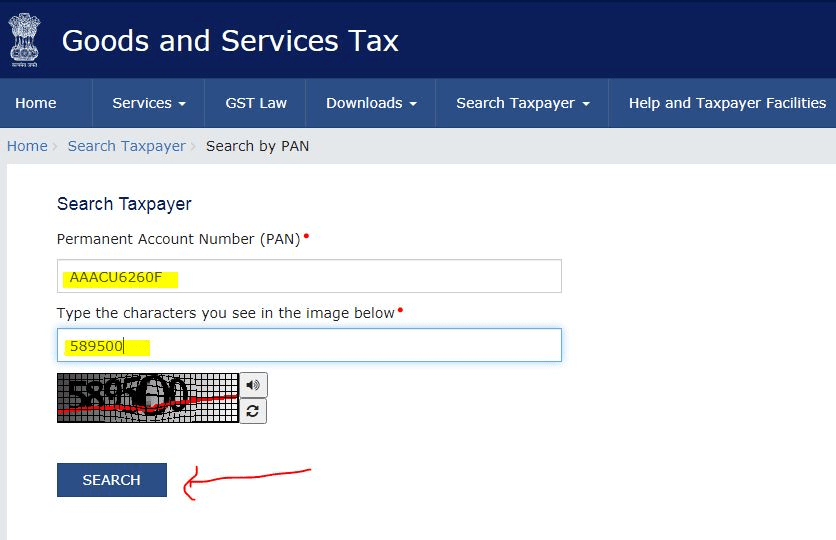
STEP 3: Permanent Account Number(PAN NO) Box in enter your correct pan number then fill captcha code then click on Search button.
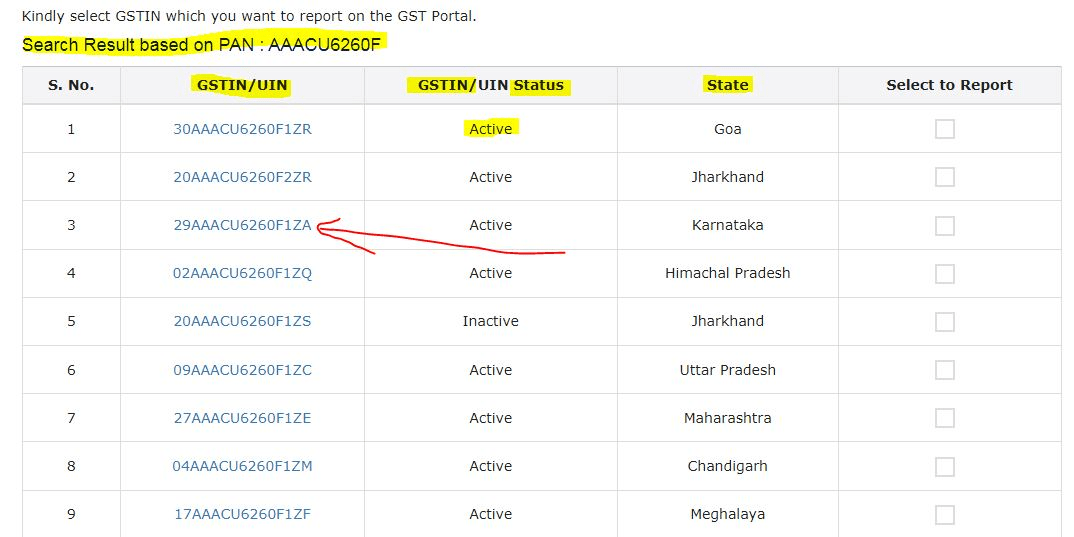
STEP 4: The details of all the GST Numbers registered with this PAN card number have been given here. With the GST Number, now you can check any GST Number. Click on any gst number.
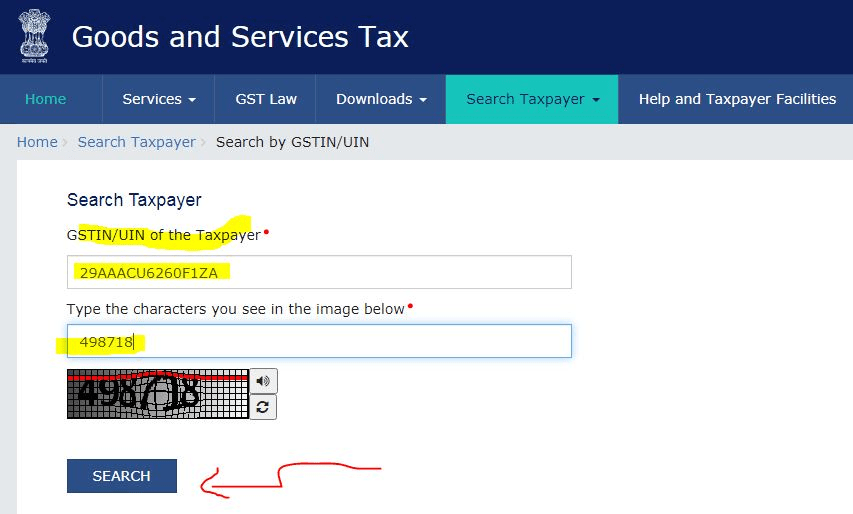
STEP 5: Enter GST Number and captcha then click on Search button.
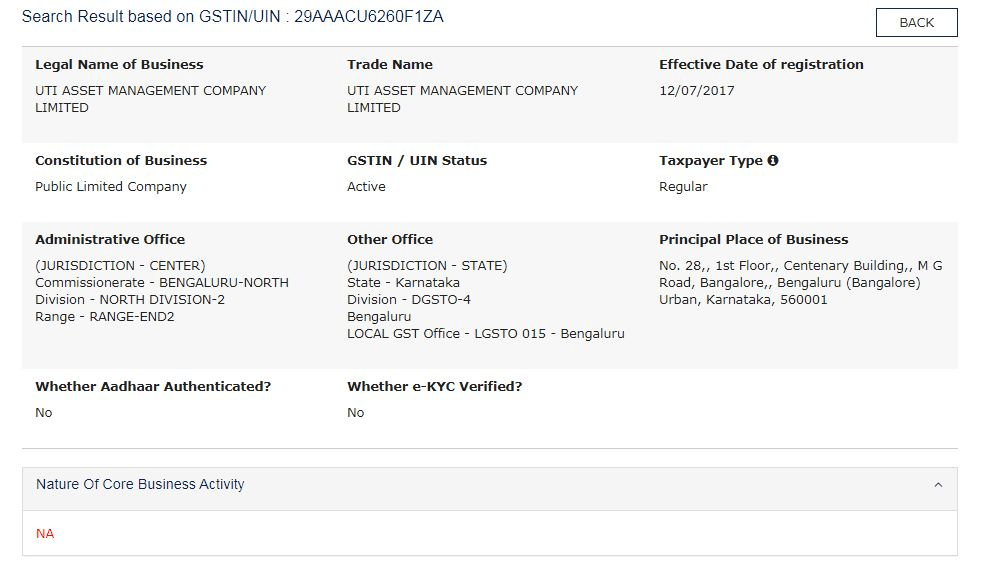
The details of the GST number you just entered are mentioned here, you can also use it anywhere, which will work towards a GST Certificate.