If you are downloading and reprinting your PAN card and you are getting DOB mismatch error,
So how can we download and reprint pan card because we are not confirm date of birth, then how to check date of birth,
Today we will tell you how you can fund the date of birth with PAN number, although very few people are able to see the fraud,
Well you do not need to take tension, your brother is telling you to check the date of birth.
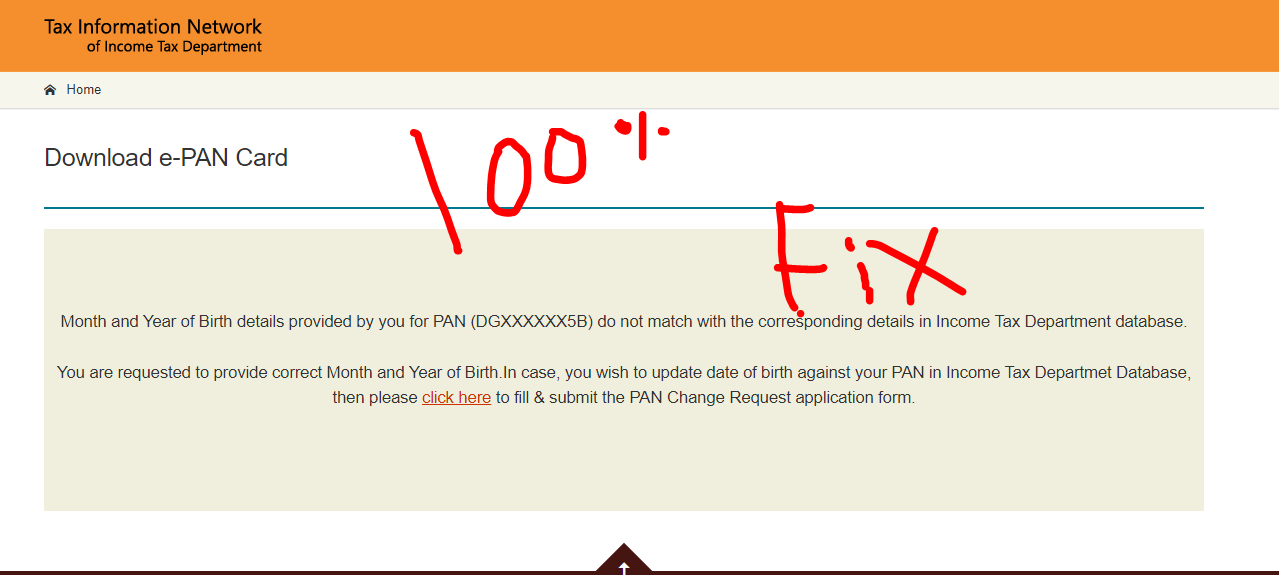
The error you are seeing right now, it is coming from the same reason, that is the date of birth, you have entered your month year. That is wrong, you have to check the date of birth, for that follow the steps given below.
Month and Year of Birth details provided by you for PAN (JKXXXXXX5B) do not match with the corresponding details in Income Tax Department database.
You are requested to provide correct Month and Year of Birth. In case, you wish to update date of birth against your PAN in Income Tax Department Database, then please click here to fill & submit the PAN Change Request application form.
How to check date of birth in pan card
If you want to check whether the date of birth is updated on your PAN card, then follow the steps given below.
Click Here to Check Pan Card Date of Birth (DOB)
Enter the PAN number of the PAN card for which you want to check the date of birth.
then enter your dob which can be on your pan card, If it is not known, then enter the date of birth of the identity card which was given at the time of making the PAN card.
If that is also not known then Voter card, Aadhar card, Driving License, Passport, Birth Certificate, 10th Marksheet Enter your date of birth in all and check it.
In the captcha box, enter the 6 digit code from the image.
After entering PAN number and date of birth captcha click on submit button.
If the date of birth you have entered now matches with the tid database, then you will get a message like this in the alert,
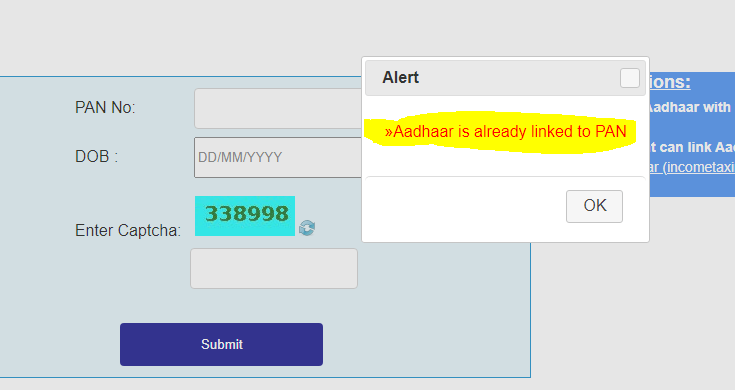
“»Aadhaar is already linked to PAN” means that the Dhob entered by you is matched with the TID database as well as your Aadhar PAN is also linked,
If the date of birth entered by the buyer does not match with the database of the date, Then you will get the following error display, which will mean that your wash is wrong.
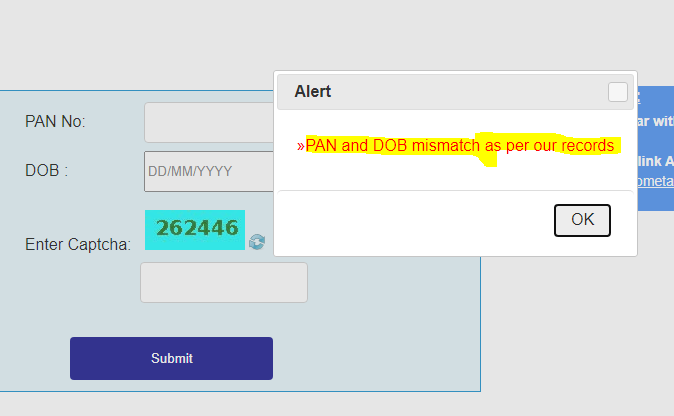
“»Pan and DOB mismatch as per our records” This error means that your PAN card data is with Income Tax Department , But the date of birth which you filed is not matching with their database, this date of birth is wrong. Now you have to enter the wash of any other identity card, whose wash will match then You will get a message like “» Aadhar is already linked to PAN“