Solved Objection marked – [ AO is not Authorised to allot pan for status G ] – AO Details Not Valid, You also applied for a new PAN card, but on checking the status, AO is telling the objection of AO is not authorised to allot pan for status G Details Not Valid, then how can you correct it, and how to process your PAN application.
Solved Objection marked – [ AO is not Authorised to allot pan for status G ] – AO Details Not Valid
If you want to fix UTI PAN Objection marked – [ AO is not authorized to allot pan for status G ] object then you cannot correct from your agent account, for this you have to mail UTI from UTI company You can get it rectified by doing the tax, see below for how to do the mail.
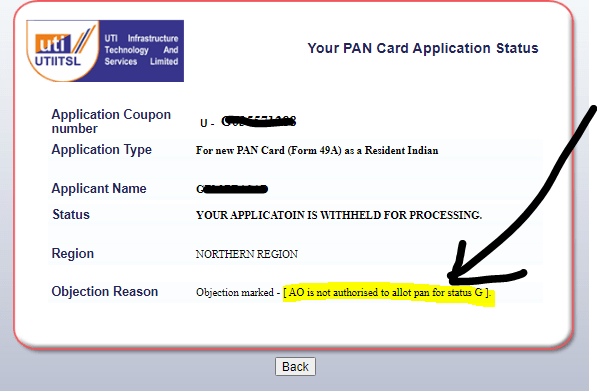
AO Details Not Valid Why does an error or an objection come, when you have selected the wrong AO code while filling the new PAN form, then you get to see this object, sometimes you enter the correct AO code, still You get to see such an objection, it is a problem with the UTI server, if you do not know whether the AO code you have given is true or false, then how to check,
Objection marked – [ AO is not authorised to allot pan for status G ]
If you have to check whether the AO code entered in the PAN form is correct or there is something wrong in it, do you know that the AO code has changed, and we are using the same old AO code, in such a situation, you have to But the AO code must be checked
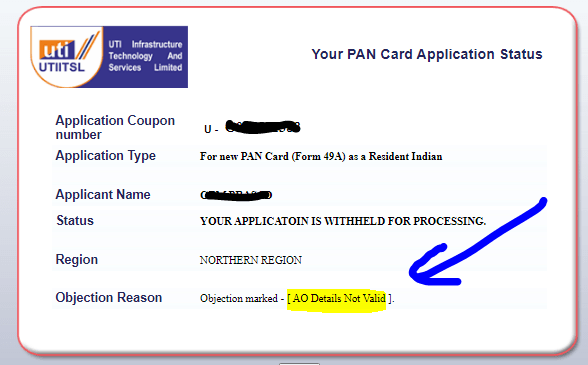
Remove UTI PAN Objection marked – [ AO Details Not Valid ]
AO Code for no income individuals
To search the AO code or to check the area code, follow the steps given below
Click on the link https://aocodefind.go24.info/ to find Area Code / AO Type / Range Code / AO Number
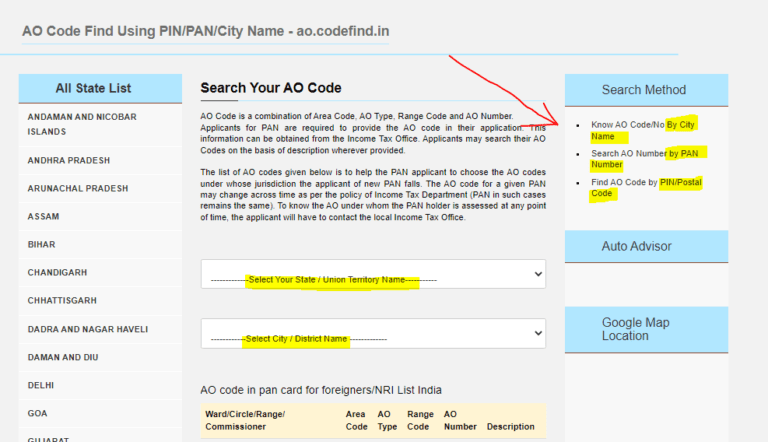
AO Code Find .IN website will open in front of you, here you get to see many options to check AO details, first
Find AO Number By City Name
Search AO Number by PAN Number
Find AO Code by Postal Code
Search AO Code Details BY ZIP Code
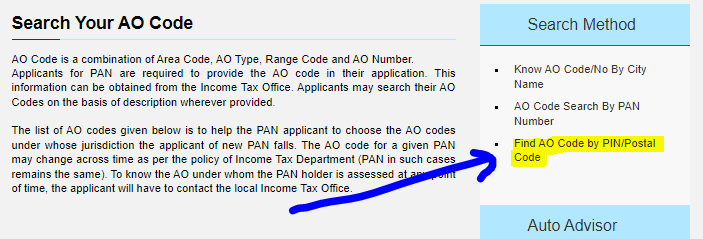
Like we are telling you how to know the AO code from the pin code number, for this we open the link with the pin code.
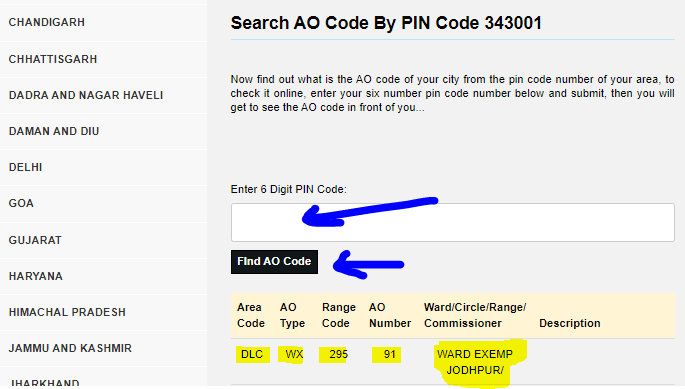
The option to enter the PIN code number will open in front of you, now you have to enter the postal code of your area which is Enter 6 Digit PIN Code, then it will be auto submitted.
Then the list will come in front of you, now you have to use one of these other codes, for this you have to check whether the AO code you entered in your PAN form is showing in the AO code details AO list or not, If the AO code is not shown in the list, which is filled in your PAN form, then you can fill the current AO code in the PAN form or mail it to UTI
How to Mail UTI to Correct AO Code
If you also want to update the AO code details or if the AO code is correct yet the PAN form is on the objection, then how to mail the UTI so that the objection will be cleared and our PAN card will be generated.
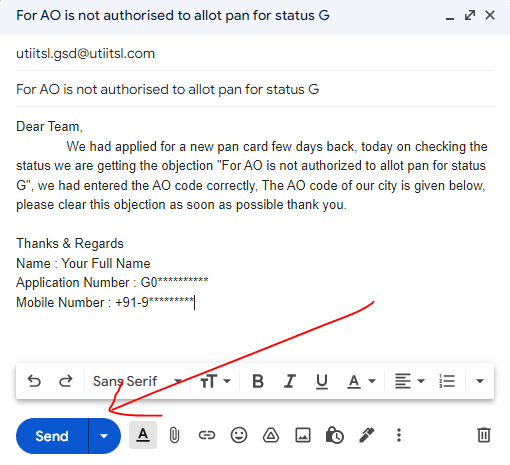
Email Address : [email protected]
Subject : For AO is not authorised to allot pan for status G
Body : –
Dear Team,