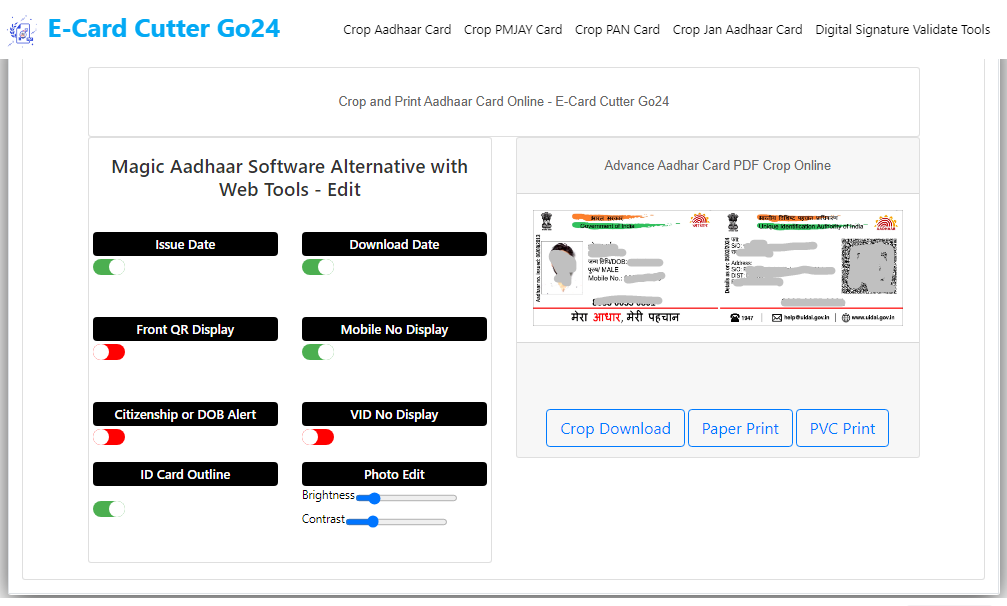If you want to give paper print or PVC print by cropping the front and back side area of the aadhar card pdf downloaded from the UIDAI website, you can visit the ecardcutter go24 website.
Crop and Print Aadhaar Card pdf Front & Back Side – If you want to crop and print the Aadhaar Card PDF by downloading it from the official UIDAI website, you can crop the front and back side of the Aadhaar card pdf without photoshop to give the print output. This card cutter can be availed by visiting go24 info website.
Advance Aadhaar Crop Tools
You can crop and print Aadhaar card pdf from ecard cutter go24 website. Even at advanced level like you have done in advance aadhaar software, where you have to make payment but this card cutter go 24 website is total free. On this website you get to see normal and advance crop and print option.
Advance Aadhar Card Crop and Print Feature List
What features will you get to crop and print Aadhar card PDF so that you can crop and print Aadhar card PDF at an advanced level.
Aadhar Card Issue Date
Whenever Aadhar Card is issued, if you want to display or print the issue date on the front side of Aadhar card, you can turn on the Issue Date option. If you do not want issue date, you can also turn it off. The issue date will be removed on the front side of your Aadhar card.
Aadhaar Card Download Date
When you download aadhar card pdf from uidai website, you get to see that date in aadhar card pdf. Download date is included in back side aadhar card copy, if you crop the back side image or area, you have to display the download date. You can turn it on. If you want to remove or delete the download date, you can turn off the download date, it will not be displayed.
Aadhaar Card Front QR Display
If you have to add QR code in the front side area of Aadhar Card or in Aadhar front image then you can add QR Code through Front QR Display option, for this you have to turn on this option, if you have to remove QR Code from front side. Have to turn off the area.
Aadhaar Card Mobile No Display
If you want to add or remove mobile number in the front side area of Aadhar card then you can turn it ON or OFF. By turning it on, the mobile number will be shown in the front Aadhaar image, by turning it off, the mobile number display will stop.
Aadhar Card Citizenship or DOB Alert
If you see message in front Aadhaar card crop image “Aadhaar is proof of identity, not of citizensop or date of birth. it should be used with verification (online authentication, or scanning of QR code / offline XML)” then remove it. You can turn OFF the Citizenship or DOB Alert option, if this message has to be displayed then you can turn it ON.
Aadhaar Card VID No Display
If you have VID number in the niche of Aadhaar card number on back side, if you have to remove it then you can turn it OFF, if you have to turn it OFF then you can turn it ON, if you have to remove or delete it then you can turn it OFF. vid number will not display.
Aadhaar Card ID Card Outline
If your front and back side aadhar card image outline or border is of black color, then what will happen is that when you print out the aadhar card, it becomes easier for the user to cut it. If that option is ON then you can do the border. It will be added, if not required you can turn it off also.
Aadhar card applicant photo edit
When the photo of Aadhar card applicant is bad, the photo is not clear then you can increase or decrease the brightness of the photo, so that the photo will be displayed properly.
Aadhar Card Crop Image Download
Once you have cropped the Aadhaar card, you can click on the Crop Download Button and download the output of the cropped Aadhaar card image, if you need.
Aadhaar Card Paper Print
Whenever you print out the Aadhaar card on glossy paper and do not know in what size your Aadhaar card is printed, you can click on the paper print button and it will automatically give you the output in the paper ID card size. Due to which your Aadhaar card will be printed in a perfect size.
Aadhar card PVC print
If you want to give the output of front and back side PDF of your Aadhaar card in the size of PVC ID card, then you can click on PVC Print button, then Aadhaar card will be printed in PVC size, the size in which the PVC card comes. Aadhaar card will be printed in this size.
These are all the features that give a new identity to the card cutter go24 info website. Here available ID card crop and print service is total free, you can do unlimited ID card crop and print, along with which you upload PDF, you can upload PDF data yourself.
Advance Crop Aadhaar PDF Online Free
If you can follow the steps given below to crop or print the front and back side of the Aadhar card PDF downloaded from the UIDAI site.
Step 1:- To crop and print Aadhar Card PDF, you can visit https://ecardcutter.go24.info/ e card cutter go24 info website.
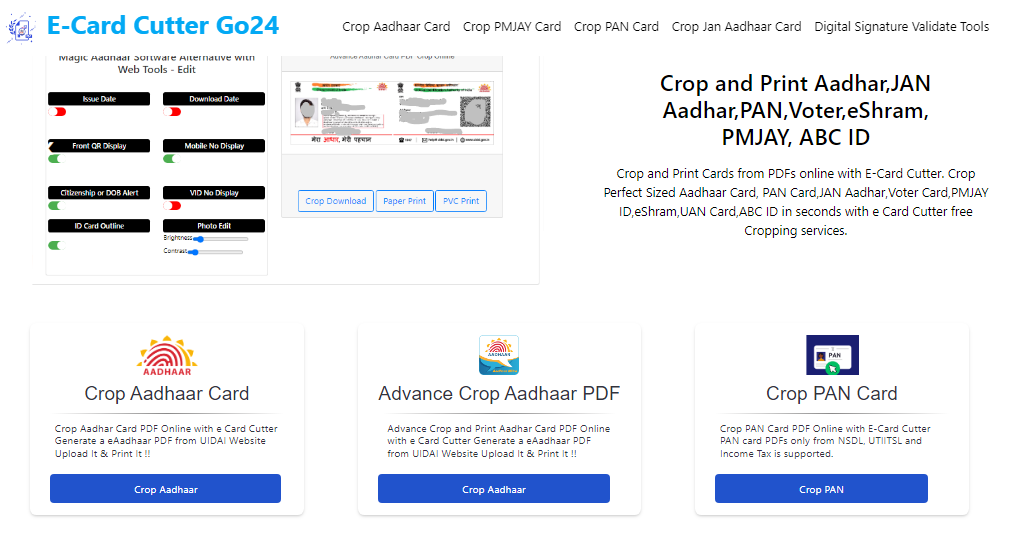
Step 2:- If you want to crop and print aadhar card pdf from “Advanced Crop Aadhaar PDF” option, you can click on “Crop Aadhaar” button.
Step 3:- Then you will see “Aadhar Card PDF Crop and Print Online With Website!” You will get to see that option. Where you have to upload PDF.
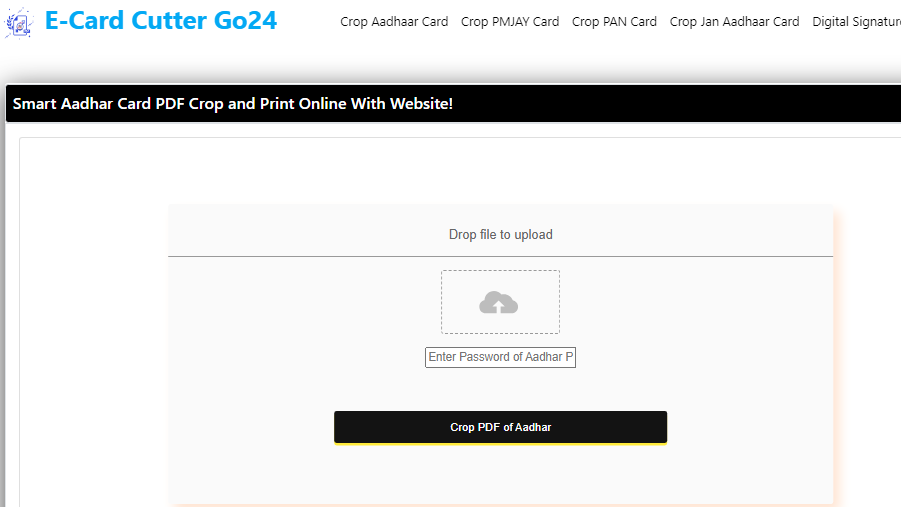
Step 4:- Click on the Upload icon or image which you have to crop and print to upload the Aadhar card PDF.
Step 5:- Then you have to enter the password of your Aadhar card PDF in “Enter Password of Aadhar PDF” so that the PDF can be opened, the password has to be entered correct or valid, if the wrong password is entered the PDF will not be cropped.
Step 6:- After entering Aadhar Card pdf and password, click on “Crop PDF of Aadhar” button.
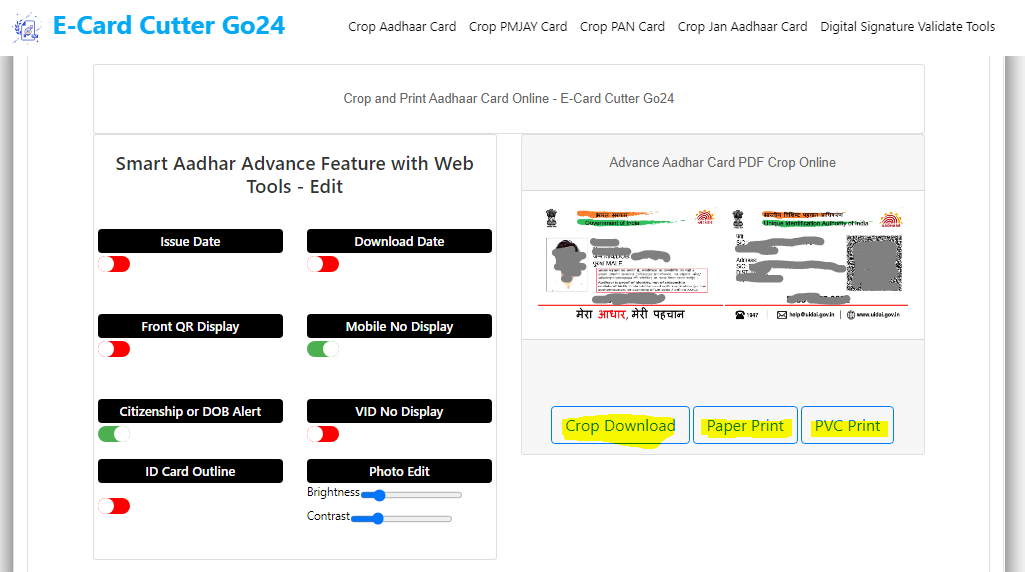
Step 7:- Then you get to see the preview of Crop aadhar card pdf, now you can do whatever feature you want to turn on or off, like turning off Citizenship or DOB Alert, which can be done from aadhar card pdf. “Aadhaar is proof of identity, not of citizensop or date of birth.” By removing the message.
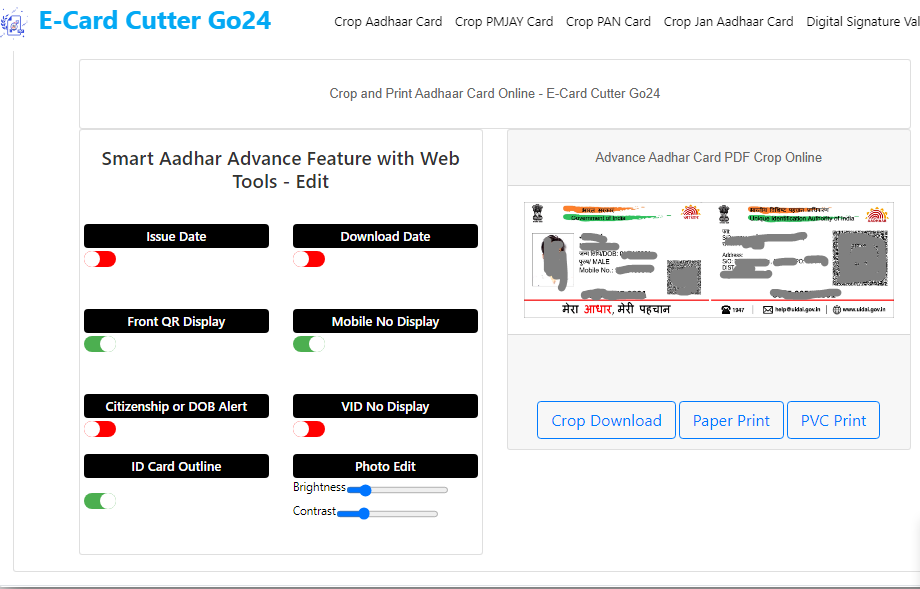
Step 8:- If we turned off our citizenship or dob alert option, we will get such a look. You can switch it ON or OFF as per your requirement.
Step 9:- You can download the displayed image by clicking on the Crop Download Button. Can keep it safe for the sake of feature.
Step 10:- Paper Print With this option you can print the print of Aadhar card in paper ID card size.
Step 11:- PVC Print With this option you can print the Aadhar card PDF in the size of a PVC card.
Here’s how you can crop and print Aadhar card pdf for free from this card cutter website.