If any of your parcel is coming to you from anywhere or you have courier and you have tracking number and you want to trace it then how can you do it, but whenever you trace then we have to give consignment details not found. error is seen
If you are tracking the delivery status of your PAN card made online or your ATM card or passport or driving license and you are also getting the consignment details not found error while checking the status, then how can you fix it? Is
Why my speed post consignment details not found
Today we are going to tell you why you get the error of consignment details not found, if you are also facing this error, then there is no need to waste much, first we understand how the parcel is done, if you have any parcel. If you want to send somewhere, you will go to the post office and get the weight of your parcel there and you will pay the fee accordingly, then after a while you are given a consignment number, and your parcel is booked, then you can track the courier from it. can,
But this process does not end here, when your parcel is booked, then that record is transferred to the online server, and the work of all the employees is different, if you want to take someone’s order, then someone’s order. To book someone’s data to reach the server, when this process passes through more than one employee, then this parcel data is not updated on the online server so that your parcel is not tracked, you will not get consignment details not found error is found.
My Story Consignment details not found Example:-
This information may be useful to you. I got a message from the passport office that my passport has been dispatched, and the tracking number for the speed post has been given. Immediately I tried to track my consignment on the website indiapost.gov, when I searched for the number I got the message “Consignment details not found”. I looked for three days and the same message appeared, I thought the number was wrong and I tried to find information in the forums. Finally on the fourth day my details came out and my passport was delivered in two days.
I did my research and found that although I received a message from the passport office that it has been dispatched, it took 4 days to get it from the passport office to my hometown to be sent to the local post office. So I request you to be patient, once you get the information on India post site it will be easy to know where is your passport. The details will appear on the India Post website when the item is packed at the post office till then when you search for the number you will find “Consignment details not found”.
Consignment details not found, which could mean the following
- Tracking ID is incorrect.
- Article details are no longer stored in the server.
- This is the case with most online shopping sites that provide you with a tracking ID for the item you have purchased. But for the first 1/2 days the website shows that the consignment details were not found. This is because it takes some time to upload the details to the server. As soon as the details are uploaded, the item becomes trackable.
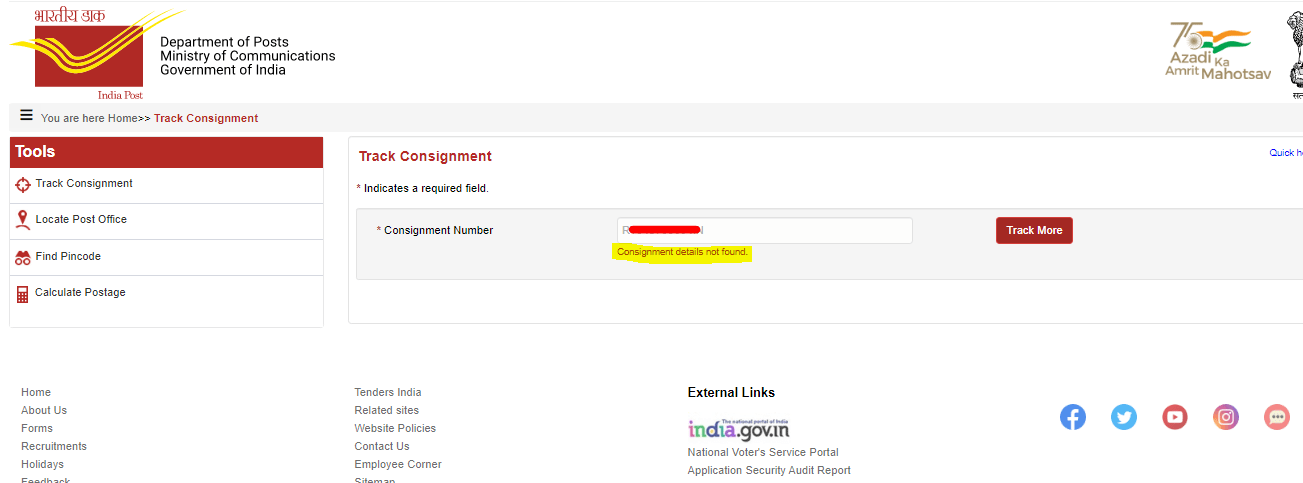
After How much time we can track speed post
If you have booked your parcel/courier today, if you have received the tracking number by message today and you go to the website to check its delivery status, then you will see the error of Consignment details not found, Because the parcel is not traceable immediately, if you want to track the parcel as soon as you book, then you will have to wait for 24-48 hours after receiving the tracking number, now you do not count Sunday or any festival in it, government offices are closed on this day.
That’s why you will have to wait more due to being closed, if it was not Sunday in 24-48 hours, no festival is still not updated, then it will be updated till today, if there is more work then your parcel will be updated even a little late. It happens
How to track courier delivery with consignment number
If you are not tracking the parcel on India Post, then you can check from this website.
To trace the parcel you have to click on the link given here https://parceltrack.in/
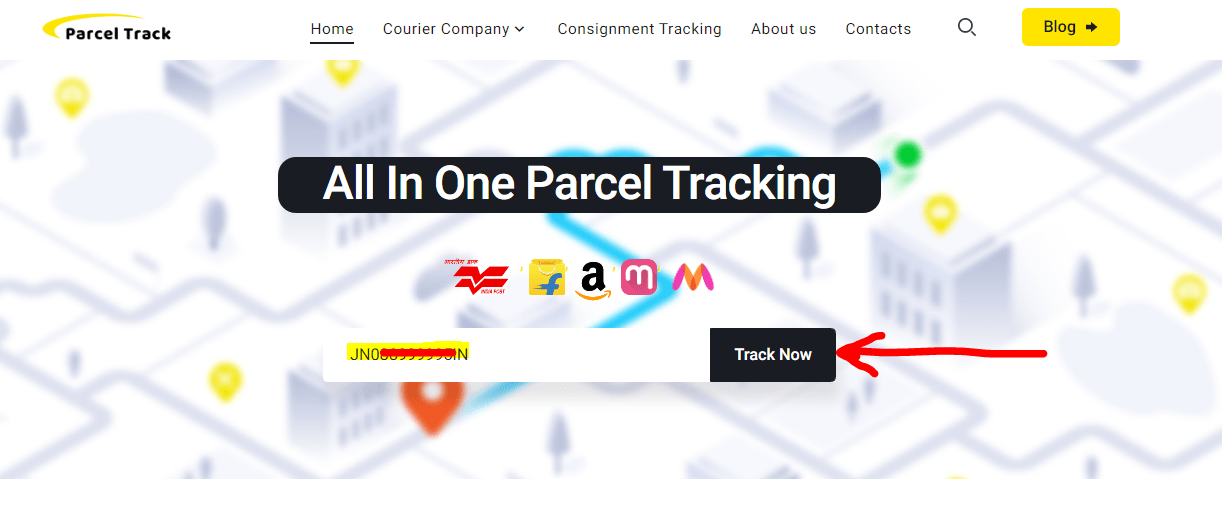
To trace the parcel, enter the tracking number that you have received then click on Track Now button
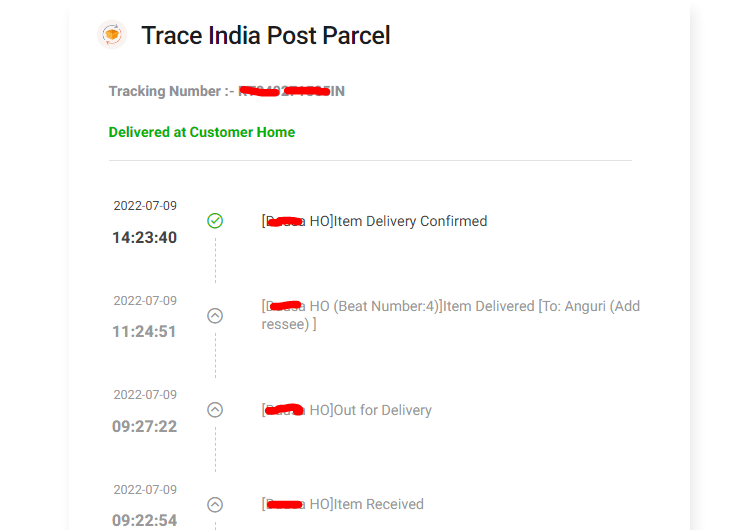
Here you will get to see the details of the parcel, here you will be told by which courier company your parcel has been sent, whether the customer has received the parcel or not, and at which location the parcel has arrived at the present time. will be told
Whenever you track a parcel from here and you do not receive any record, then you must follow two tips.
1. If the data of the parcel does not come in one go, then you should check it five times while confirming the tracking number.
2. If the above tips do not work then you have to wait for 1,2 hours, then you have to check again 1 to 5 times continuously.
3. If the above three do not work, then you have to wait for 24 hours and then follow both the steps mentioned above, your parcel will be tracked.